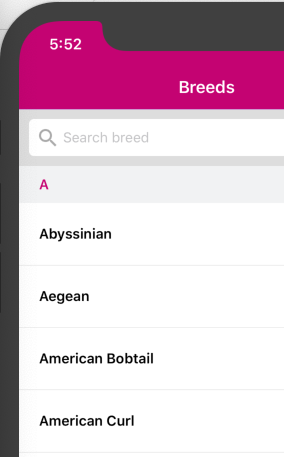Hi Aden,
My team is looking to create an app that would involve image recognition of dog photos, and we were excited to find this api! However, we’re having trouble with the https://api.thedogapi.com/v1/images/upload endpoint through your website.
We’re putting our API key in the header field x-api-key, checking the box next to Send requests directly from the browser (CORS must be enabled) in Settings, and for the body we’re putting:
{
“file”: “https://live.staticflickr.com/65535/47698046842_78ef1be8b7_b.jpg”,
“sub_id”: “EliasBichon”
}
However, upon clicking Send, it works on it for about 30 seconds and finally responds with:
{
“level”: “info”,
“message”: “Cannot read property ‘name’ of undefined”,
“status”: 500
}
What are we doing wrong? I’ve tried the images/search and it seems to be working fine, so I don’t think the server is down. I’ve also tried using Postman and it doesn’t seem to work either.